Revit Software Training: What to Expect and How to Prepare
Understanding Revit Software Training
Revit software training is essential for architects, engineers, and construction professionals who want to enhance their design capabilities. This powerful tool allows for building information modeling (BIM), which integrates various aspects of design and construction into a cohesive digital representation. As you embark on your training journey, understanding what to expect and how to prepare can make the experience more rewarding.
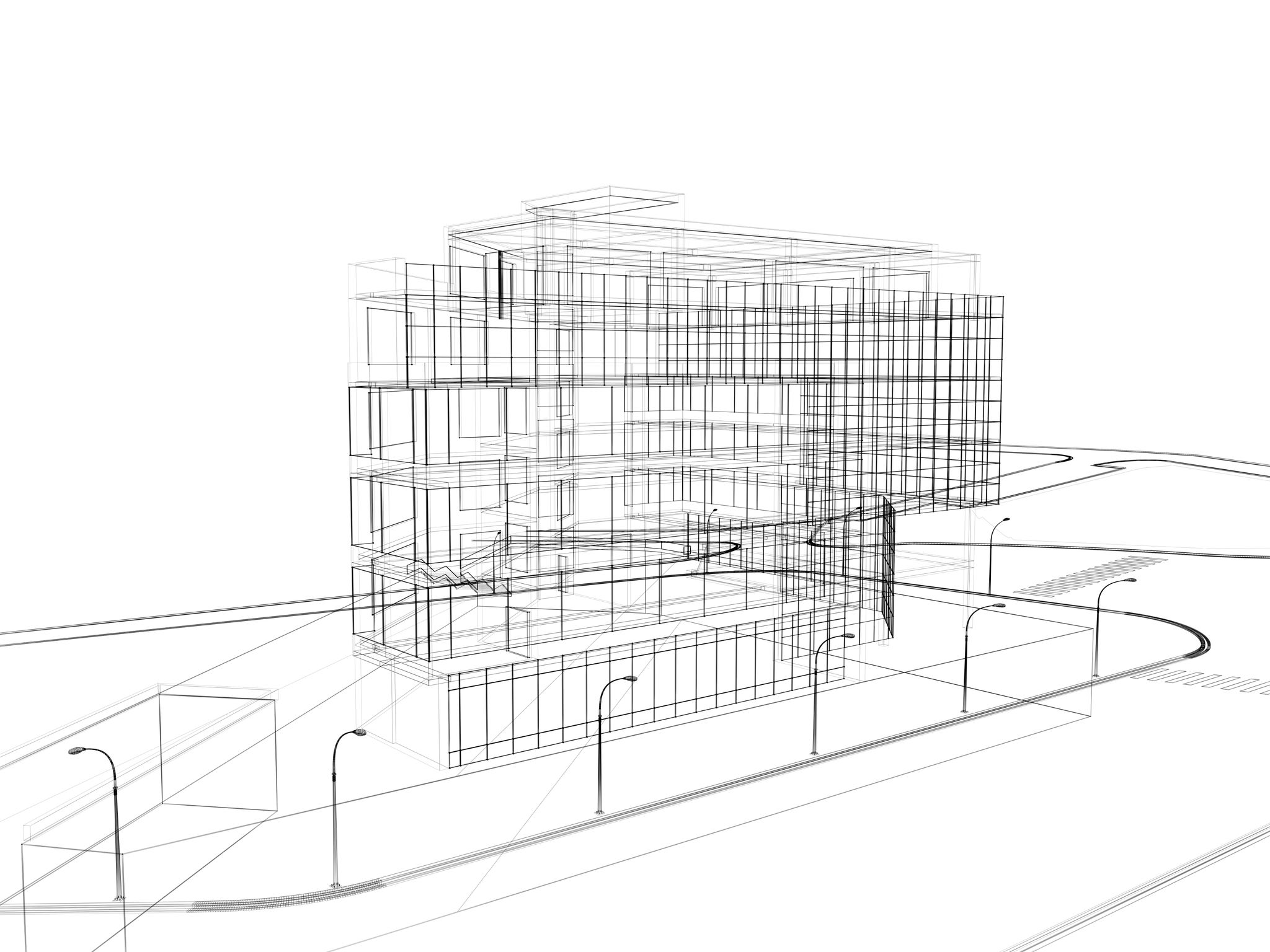
The Scope of Revit Training
Revit training typically covers a wide range of topics, from basic navigation and interface familiarity to advanced techniques like parametric modeling and family creation. Most courses are designed to cater to different skill levels, so whether you’re a beginner or looking to advance your expertise, there’s something for everyone. Expect to learn about:
- Creating and modifying basic elements like walls, doors, and windows.
- Understanding BIM fundamentals and how Revit fits into the process.
- Advanced modeling techniques and project collaboration.
Preparing for Your Revit Training
Before diving into Revit training, it's beneficial to have a solid foundation in architectural or engineering concepts. A basic understanding of design principles will help you grasp Revit's functionality more quickly. Additionally, familiarizing yourself with the software's interface through online tutorials can give you a head start.

Setting Up Your Workspace
Having the right setup is crucial for effective learning. Ensure your computer meets the system requirements for running Revit smoothly. This typically includes sufficient RAM, a powerful processor, and a compatible graphics card. A dual-monitor setup can also be advantageous, allowing you to follow along with lessons on one screen while practicing on the other.
What to Expect During Training
Most Revit training programs are delivered through a combination of video tutorials, hands-on exercises, and interactive sessions. You’ll often work on real-world projects that mirror industry scenarios, providing practical experience. Instructors may also offer personalized feedback to help you refine your skills.

The Benefits of Revit Certification
Upon completing your Revit training, you may consider obtaining a certification. This credential can significantly enhance your professional credibility and showcase your expertise to potential employers or clients. Certification exams typically test your ability to apply Revit skills in practical situations.
Conclusion: Embracing the Learning Curve
Revit software training is an investment in your professional growth. While there may be a learning curve, especially if you're new to BIM technology, persistence and practice will pay off. By preparing adequately and engaging fully with the training materials, you’ll soon harness the full potential of Revit in your design projects.
Remember, becoming proficient in Revit is not just about mastering the software but also about enhancing your ability to deliver innovative solutions in the architectural and construction fields. Good luck on your learning journey!
© 2025 GVS BIM LEARNING – All Rights Reserved.